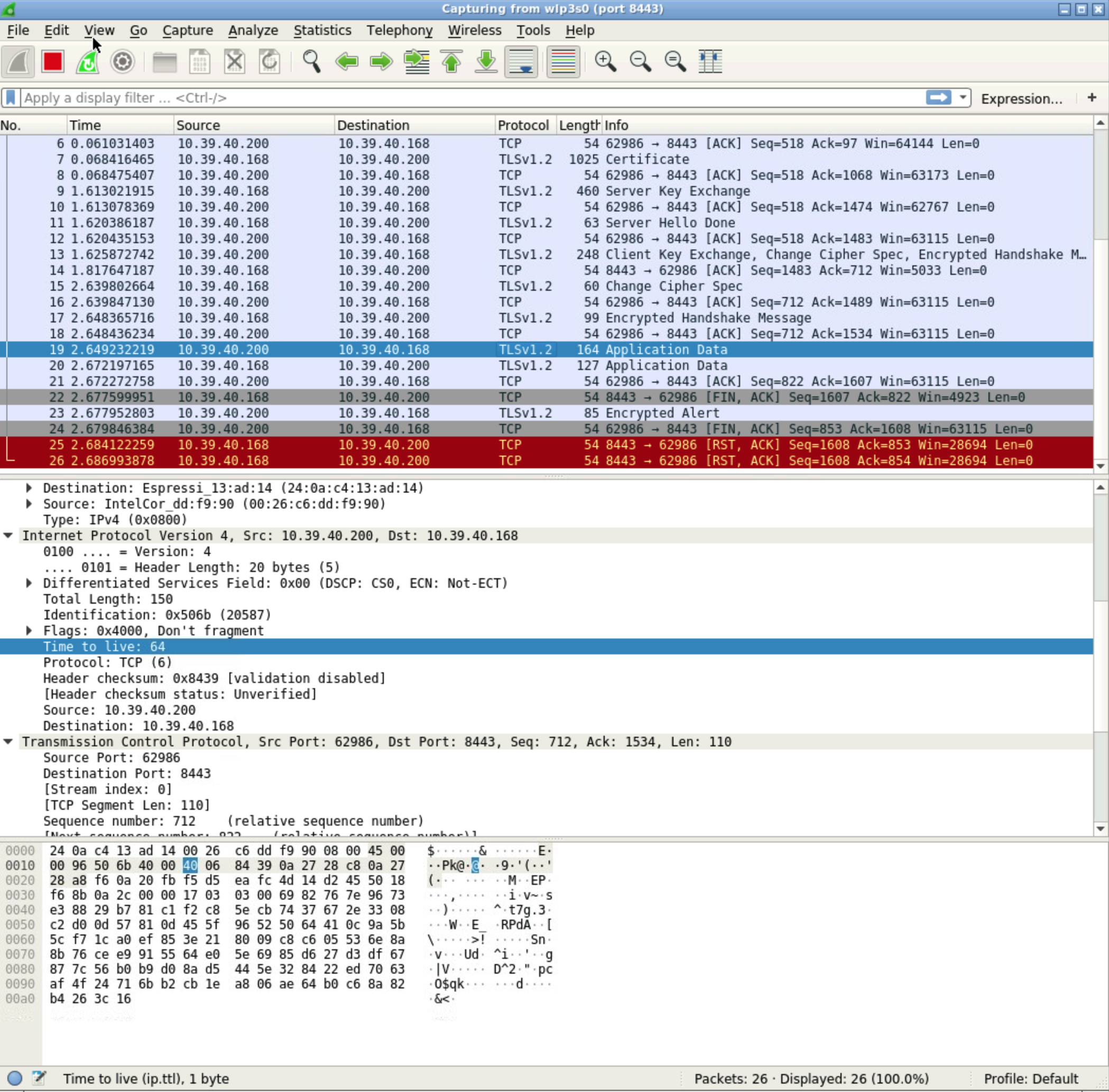Sockets#
Once an internet connection has been established, MicroPython uses sockets to access resources on the network, just like CPython (and pretty much all programming languages).
Sockets are quite low level; frequently higher level libraries can be used instead. But if you want to write your own webserver, for example, you likely will use sockets.
Examples presented are adapted from the MicroPython github repository. Check them out for additional information.
http Client#
The code below first looks up the ip address of the server (google.com). It then creates a socket, connects to it at port 80 and downloads 2000 bytes.
import socket
ai = socket.getaddrinfo('google.com', 80)
print("Address information:", ai)
addr = ai[0][-1]
s = socket.socket()
s.connect(addr)
s.write(b"GET / HTTP/1.0\r\n\r\n")
print("\nResponse:")
print(s.read(2000).decode(), "...")
s.close()
Show code cell output
Connected to esp32 @ serial:///dev/ttyUSB0
Address information: [(2, 1, 0, 'google.com', ('142.250.191.46', 80))]
Response:
HTTP/1.0 200 OK
Date: Thu, 09 Dec 2021 20:56:17 GMT
Expires: -1
Cache-Control: private, max-age=0
Content-Type: text/html; charset=ISO-8859-1
P3P: CP="This is not a P3P policy! See g.co/p3phelp for more info."
Server: gws
X-XSS-Protection: 0
X-Frame-Options: SAMEORIGIN
Set-Cookie: 1P_JAR=2021-12-09-20; expires=Sat, 08-Jan-2022 20:56:17 GMT; path=/; domain=.google.com; Secure
Set-Cookie: NID=511=EtAZ6YCY123hQF0O5EzPwAwG_dy5oAVQD0ph_rSNLdxsxROCEABHQiSqm4eQexkyIejMn_-9NJ6LgOr5Y-Zv_bwnqXZ47UojX7-TWcK2gcqBTf9tyiD7nsN8BoH6vA2VJPCBOfZPF3uJXN-dnd4Do35y8F6L9jri2ASzEYLoWPE; expires=Fri, 10-Jun-2022 20:56:17 GMT; path=/; domain=.google.com; HttpOnly
Accept-Ranges: none
Vary: Accept-Encoding
<!doctype html><html itemscope="" itemtype="http://schema.org/WebPage" lang="en"><head><meta content="Search the world's information, including webpages, images, videos and more. Google has many special features to help you find exactly what you're looking for." name="description"><meta content="noodp" name="robots"><meta content="text/html; charset=UTF-8" http-equiv="Content-Type"><meta content="/logos/doodles/2021/seasonal-holidays-2021-6753651837109324-6752733080595605-cst.gif" itemprop="image"><meta content="Seasonal Holidays 2021" property="twitter:title"><meta content="Seasonal Holidays 2021 #GoogleDoodle" property="twitter:description"><meta content="Seasonal Holidays 2021 #GoogleDoodle" property="og:description"><meta content="summary_large_image" property="twitter:card"><meta content="@GoogleDoodles" property="twitter:site"><meta content="https://www.google.com/logos/doodles/2021/seasonal-holidays-2021-6753651837109324-2xa.gif" property="twitter:image"><meta content="https://www.google.com/logos/doodles/2021/seasonal-holidays-2021-6753651837109324-2xa.gif" property="og:image"><meta content="1000" property="og:image:width"><meta content="400" property="og:image:height"><meta content="https://www.google.com/logos/doodles/2021/seasonal-holidays-2021-6753651837109324-2xa ...
The response is quite wordy with embedded graphics meant for visualization in a browser, not parse by a microcontroller. Some sites, e.g. for weather data, can produce simpler responses optimized for parsing by machines.
http Server#
Let’s do the opposite and create a simple webserver.
%connect esp32 -q
import socket, network
CONTENT = b"""\
HTTP/1.0 200 OK
Hello #{} from MicroPython!
"""
PORT = 8080
def webserver():
my_ip = network.WLAN(network.STA_IF).ifconfig()[0]
s = socket.socket()
# Binding to all interfaces - server will be accessible to other hosts!
ai = socket.getaddrinfo("0.0.0.0", PORT)
addr = ai[0][-1]
s.setsockopt(socket.SOL_SOCKET, socket.SO_REUSEADDR, 1)
s.bind(addr)
s.listen(5)
print("Listening, connect your browser to http://{}:{}/".format(my_ip, PORT))
try:
counter = 0
while True:
client_sock, client_addr = s.accept()
print("Request from", client_addr)
req = client_sock.readline()
print("\nRequest:")
print(req)
while True:
h = client_sock.readline()
if h == b"" or h == b"\r\n":
break
print(h)
client_sock.write(CONTENT.format(counter))
client_sock.close()
counter += 1
print()
finally:
s.close()
webserver()
Show code cell output
Listening, connect your browser to http://10.39.40.168:8080/
Request from ('10.39.40.114', 50287)
Request:
b'GET / HTTP/1.1\r\n'
b'Host: 10.39.40.168:8080\r\n'
b'Connection: keep-alive\r\n'
b'DNT: 1\r\n'
b'Upgrade-Insecure-Requests: 1\r\n'
b'User-Agent: Mozilla/5.0 (Macintosh; Intel Mac OS X 10_15_7) AppleWebKit/537.36 (KHTML, like Gecko) Chrome/96.0.4664.55 Safari/537.36\r\n'
b'Accept: text/html,application/xhtml+xml,application/xml;q=0.9,image/avif,image/webp,image/apng,*/*;q=0.8,application/signed-exchange;v=b3;q=0.9\r\n'
b'Accept-Encoding: gzip, deflate\r\n'
b'Accept-Language: en-US,en;q=0.9,de-CH;q=0.8,de;q=0.7,fr-FR;q=0.6,fr;q=0.5,zh-HK;q=0.4,zh-CN;q=0.3,zh-TW;q=0.2,zh;q=0.1\r\n'
Request from ('10.39.40.114', 50288)
Request:
b'GET /favicon.ico HTTP/1.1\r\n'
b'Host: 10.39.40.168:8080\r\n'
b'Connection: keep-alive\r\n'
b'User-Agent: Mozilla/5.0 (Macintosh; Intel Mac OS X 10_15_7) AppleWebKit/537.36 (KHTML, like Gecko) Chrome/96.0.4664.55 Safari/537.36\r\n'
b'DNT: 1\r\n'
b'Accept: image/avif,image/webp,image/apng,image/svg+xml,image/*,*/*;q=0.8\r\n'
b'Referer: http://10.39.40.168:8080/\r\n'
b'Accept-Encoding: gzip, deflate\r\n'
b'Accept-Language: en-US,en;q=0.9,de-CH;q=0.8,de;q=0.7,fr-FR;q=0.6,fr;q=0.5,zh-HK;q=0.4,zh-CN;q=0.3,zh-TW;q=0.2,zh;q=0.1\r\n'
Request from ('10.39.40.114', 50289)
Request:
b'GET / HTTP/1.1\r\n'
b'Host: 10.39.40.168:8080\r\n'
b'Connection: keep-alive\r\n'
b'Cache-Control: max-age=0\r\n'
b'DNT: 1\r\n'
b'Upgrade-Insecure-Requests: 1\r\n'
b'User-Agent: Mozilla/5.0 (Macintosh; Intel Mac OS X 10_15_7) AppleWebKit/537.36 (KHTML, like Gecko) Chrome/96.0.4664.55 Safari/537.36\r\n'
b'Accept: text/html,application/xhtml+xml,application/xml;q=0.9,image/avif,image/webp,image/apng,*/*;q=0.8,application/signed-exchange;v=b3;q=0.9\r\n'
b'Accept-Encoding: gzip, deflate\r\n'
b'Accept-Language: en-US,en;q=0.9,de-CH;q=0.8,de;q=0.7,fr-FR;q=0.6,fr;q=0.5,zh-HK;q=0.4,zh-CN;q=0.3,zh-TW;q=0.2,zh;q=0.1\r\n'
Request from ('10.39.40.114', 50290)
Request:
b'GET /favicon.ico HTTP/1.1\r\n'
b'Host: 10.39.40.168:8080\r\n'
b'Connection: keep-alive\r\n'
b'User-Agent: Mozilla/5.0 (Macintosh; Intel Mac OS X 10_15_7) AppleWebKit/537.36 (KHTML, like Gecko) Chrome/96.0.4664.55 Safari/537.36\r\n'
b'DNT: 1\r\n'
b'Accept: image/avif,image/webp,image/apng,image/svg+xml,image/*,*/*;q=0.8\r\n'
b'Referer: http://10.39.40.168:8080/\r\n'
b'Accept-Encoding: gzip, deflate\r\n'
b'Accept-Language: en-US,en;q=0.9,de-CH;q=0.8,de;q=0.7,fr-FR;q=0.6,fr;q=0.5,zh-HK;q=0.4,zh-CN;q=0.3,zh-TW;q=0.2,zh;q=0.1\r\n'
Request from ('10.39.40.200', 57106)
Request:
b'GET / HTTP/1.1\r\n'
b'Host: 10.39.40.168:8080\r\n'
b'User-Agent: curl/7.68.0\r\n'
b'Accept: */*\r\n'
Interrupted
Click the http link above to open a browser window. Notice two things:
The hello counter increases by two everytime you refresh the page in the browser. The reason is that the browser (at least mine) make two requests each time it loads the page.
The browser sends lots of data with each request. The kind of browser, the languages it speaks, etc. That’s helpful for marketers to track users, but it’s a bit over the top for small microcontrollers with limited memory and processing power.
We’ll check out more efficient means for microcontrollers to communicate over the internet.
Secure Client#
The secure, https, client is almost the same except that the port has been changed from 80 to 443 and the line s = ssl.wrap_socket(s) been added.
import socket, ssl
ai = socket.getaddrinfo("google.com", 443)
print("Address information:", ai)
addr = ai[0][-1]
s = socket.socket()
s.connect(addr)
s = ssl.wrap_socket(s)
s.write(b"GET / HTTP/1.0\r\n\r\n")
print("\nResponse:")
print(s.read(2000).decode())
s.close()
Show code cell output
Address information: [(2, 1, 0, 'google.com', ('142.250.191.46', 443))]
Response:
HTTP/1.0 200 OK
Date: Thu, 09 Dec 2021 20:58:14 GMT
Expires: -1
Cache-Control: private, max-age=0
Content-Type: text/html; charset=ISO-8859-1
P3P: CP="This is not a P3P policy! See g.co/p3phelp for more info."
Server: gws
X-XSS-Protection: 0
X-Frame-Options: SAMEORIGIN
Set-Cookie: 1P_JAR=2021-12-09-20; expires=Sat, 08-Jan-2022 20:58:14 GMT; path=/; domain=.google.com; Secure
Set-Cookie: NID=511=M45oCsiHFWSgRWfrX2VB--jEwDhmAKvh7tQl-sR3fbhVrwK3321ryOGfg2NVQaw2ONcmhsrMwPBYcvxIsHFJcTnixzciFARp6xCxofjeWzS8QJ0ll1URT0VM3_iTpasCOyLFvtCfwieSRmaLicLdnVQIiUXRlsAknUMpL5ScCbY; expires=Fri, 10-Jun-2022 20:58:14 GMT; path=/; domain=.google.com; HttpOnly
Alt-Svc: h3=":443"; ma=2592000,h3-29=":443"; ma=2592000,h3-Q050=":443"; ma=2592000,h3-Q046=":443"; ma=2592000,h3-Q043=":443"; ma=2592000,quic=":443"; ma=2592000; v="46,43"
Accept-Ranges: none
Vary: Accept-Encoding
<!doctype html><html itemscope="" itemtype="http://schema.org/WebPage" lang="en"><head><meta content="Search the world's information, including webpages, images, videos and more. Google has many special features to help you find exactly what you're looking for." name="description"><meta content="noodp" name="robots"><meta content="text/html; charset=UTF-8" http-equiv="Content-Type"><meta content="/logos/doodles/2021/seasonal-holidays-2021-6753651837109324-6752733080595605-cst.gif" itemprop="image"><meta content="Seasonal Holidays 2021" property="twitter:title"><meta content="Seasonal Holidays 2021 #GoogleDoodle" property="twitter:description"><meta content="Seasonal Holidays 2021 #GoogleDoodle" property="og:description"><meta content="summary_large_image" property="twitter:card"><meta content="@GoogleDoodles" property="twitter:site"><meta content="https://www.google.com/logos/doodles/2021/seasonal-holidays-2021-6753651837109324-2xa.gif" property="twitter:image"><meta content="https://www.google.com/logos/doodles/2021/seasonal-holidays-2021-6753651837109324-2xa.gif" property="og:image"><meta content="1000"
Secure Server#
Secure webservers use a certificate and a private key to encrypt data and “prove” their identity to the web client (e.g. browser).
The certificate contains the domain name of the server. Since our ESP32 does not have a domain name we’ll use the IP address instead.
The steps below are a somewhat contorted way to get the IP address from the ESP32 to the host without copy and paste (which would work also and be much simpler but not as “clever”).
import network
my_ip = network.WLAN(network.STA_IF).ifconfig()[0]
print(my_ip)
%store my_ip
Connected to esp32 @ serial:///dev/ttyUSB0
10.39.40.168
Retrieve the IP on the host and assign it to shell environment variable my_ip:
%%host
%store -r my_ip
import os
os.environ["my_ip"] = my_ip
Verify it’s correct:
%%bash
echo "microcontroller IP:" $my_ip
microcontroller IP: 10.39.40.168
Now we are ready to create a certificate.
Let’s collect all relevant information in a configuration file from which the certificate and key will be generated. Change the values in the [req_distinguished_name] section if you wish. They are just for information. Note that we embed the IP address from the microcontroller in the certificate specification. This is necessary so the client can verify the server.
I found this guide helpful.
%%bash
# create a folder for the certificate
cd $IOT_PROJECTS/internet
mkdir -p ssl
cd ssl
# write the certificate spec
cat << EOF >cert.conf
[req]
distinguished_name = req_distinguished_name
x509_extensions = v3_req
prompt = no
[req_distinguished_name]
C = US
ST = CA
L = San Francisco
O = MicroPython Webserver
OU = iot49-$my_ip
CN = iot49-$my_ip
[v3_req]
keyUsage = critical, digitalSignature, keyAgreement
extendedKeyUsage = serverAuth
subjectAltName = @alt_names
[alt_names]
DNS.1 = $my_ip
IP.1 = $my_ip
EOF
# create the certificate and private key
openssl req -x509 -nodes -days 3650 -newkey rsa:2048 \
-keyout cert.key -outform PEM -out cert.crt -config cert.conf
Generating a RSA private key
..........................................................................+++++
................................+++++
writing new private key to 'cert.key'
-----
The certificate and private key are now in folder ssl:
!cat $IOT_PROJECTS/internet/ssl/cert.key
!cat $IOT_PROJECTS/internet/ssl/cert.crt
Show code cell output
-----BEGIN PRIVATE KEY-----
MIIEvgIBADANBgkqhkiG9w0BAQEFAASCBKgwggSkAgEAAoIBAQCyN3mOpUs6cPjJ
lK1OjpCTBQKjcHlnykxzg/xy8L34y1l0RQ3RKaOv0+ZvSylENCARvz3NhxyX0tJv
UbgjPEFAeWlOME9nzOW3P/mu0xWRKnq+XvbEa7E5Dc+xNgW7XmCyDNmgrjIh8C8W
1zr5Shw1hL/S4NyMWn7ZiT1Ms/jIyLkQcT+Jq9he45R+7tvQGv064psmUqWwHZUB
773N3tzpZQQcb9jukwU4bcfQy01heoJjwENwOgiw2dEiASSQ0CwkOvOXc4NLdLgI
VSf1SPF0pnw6215vygXEkcvtcOfqYdDh9G7CA36xnIYiB0usvX5WFpJKh8rMXh9W
g5ZB69OlAgMBAAECggEADV+oWZIB4TLVGJt1ne2I39+CYS1xjt5ZelmvOhjiyKbJ
4bXE4atUQz+NjVCAmkOnHG3Tf3biKGqDrCLfxJUi+GmkA2AQtWNk4amFXR8uASTE
7UBHGFpUhEmLCmtZZsQgUXwxYKNx06YognhITqjHESUTGAoTwtyPpFduKDFhO//k
BIAn7/pGdgIBKLRut3PamAkLrx1ByAmA9q5im8UBWmpWiHpVmVXlZvxnhs5Ed3au
WyRrVl8LC31s3BxZ3VPVV8gIOpc28s81pGucm0cIX0NJCCIdZsdzxpT7ypYm+DVg
T2LN8EAhwU40So3b1zz7bjQJPOTfNk0hWMCZWx+5wQKBgQDWlTPRvvsMJMjavFer
i+2l+DF56B94rtCMotAfaofE6xnxRzXrS3setKftkCSaMNm5uEMmNhYlEYTXT9Od
2KF3GMlRKbghPsJcMwnUeGlyp2QdCmd+12ZUDNFfEODzK5ZFYJotkWtllfPwu96e
jiNik3jfHY8TUQpdzw7VVinOOQKBgQDUnWDNdZ+zie42BwKoTt7XbCU5YzaQkYbd
QvG+jJY6e6eTXO/naGcxHSIQo0BmehFv+sc2sTgdymhs/OcmpSWCx+kmMjYmSmyV
UdhxN1kcZ6sWqB3NBIM1uWC7LDUX6jCbL5H8vILBeptHYhdFDya5ATZZsvO2y8jK
fQxUCf8wzQKBgQCrKqcEN5hgDnOdb8FrGJo/2uP0f0Gjbabzl+f2N28HmBXAjfIn
t7UFQEv3xxQ7Xp4+dAo0T86IURoq+gUukx/xNXdY47N56Wr2SswbjNVoXLgSJjt6
RW3du7/DWl5l+q3Kt40kriwCA4Rr0iB5T55QQpyXNSfs26cuPz1w1WNRmQKBgFdS
8CBS0C3oV7s+89t20VW/KCbC1fVYoACebzWo/ka05OXEhRARNFjas1QMCPZN6n2I
jWusK/UoXe1tje60Y4ysWNkERHNDnAdUH0aYyfO9rGpY0CyVTuKw6cbWaFQTLrV+
O0KHlliq573QzufhSjEwC0eaFTkdx7FK3NZjaLl9AoGBAMGoJuMOGgycHuueeZ5V
0KucO3lIevLG/9vEM2fG46zC3IYzny21N8b8H90Z4p+gnxN1hx1yhHZyvyKtH7A4
1zRzBd+X/gU1PJSwv0f5CMXuwDkaWaAwYzs8bzh6sOQKEDdU5c4IWOJsoI3s9WOV
QQQwn30oLuq504yT+M2AGDw3
-----END PRIVATE KEY-----
-----BEGIN CERTIFICATE-----
MIIDuDCCAqCgAwIBAgIUIf8Yr/YcTumB6OPUJ8TAY/qL3BwwDQYJKoZIhvcNAQEL
BQAwcjELMAkGA1UEBhMCVVMxCzAJBgNVBAgMAkNBMRYwFAYDVQQHDA1TYW4gRnJh
bmNpc2NvMR4wHAYDVQQKDBVNaWNyb1B5dGhvbiBXZWJzZXJ2ZXIxDjAMBgNVBAsM
BWlvdDQ5MQ4wDAYDVQQDDAVpb3Q0OTAeFw0yMTEyMTMwMjE3NTVaFw0zMTEyMTEw
MjE3NTVaMHIxCzAJBgNVBAYTAlVTMQswCQYDVQQIDAJDQTEWMBQGA1UEBwwNU2Fu
IEZyYW5jaXNjbzEeMBwGA1UECgwVTWljcm9QeXRob24gV2Vic2VydmVyMQ4wDAYD
VQQLDAVpb3Q0OTEOMAwGA1UEAwwFaW90NDkwggEiMA0GCSqGSIb3DQEBAQUAA4IB
DwAwggEKAoIBAQCyN3mOpUs6cPjJlK1OjpCTBQKjcHlnykxzg/xy8L34y1l0RQ3R
KaOv0+ZvSylENCARvz3NhxyX0tJvUbgjPEFAeWlOME9nzOW3P/mu0xWRKnq+XvbE
a7E5Dc+xNgW7XmCyDNmgrjIh8C8W1zr5Shw1hL/S4NyMWn7ZiT1Ms/jIyLkQcT+J
q9he45R+7tvQGv064psmUqWwHZUB773N3tzpZQQcb9jukwU4bcfQy01heoJjwENw
Ogiw2dEiASSQ0CwkOvOXc4NLdLgIVSf1SPF0pnw6215vygXEkcvtcOfqYdDh9G7C
A36xnIYiB0usvX5WFpJKh8rMXh9Wg5ZB69OlAgMBAAGjRjBEMA4GA1UdDwEB/wQE
AwIDiDATBgNVHSUEDDAKBggrBgEFBQcDATAdBgNVHREEFjAUggwxMC4zOS40MC4x
NjiHBAonKKgwDQYJKoZIhvcNAQELBQADggEBAIep2yjLYlLOUannmn43ogN66w6J
Pi1qDyrElK7SwHf5tHZ/rLrfIU5bVIgs98VylqtVmiG4bqDrB9kXZupoQkseiPk0
CWjWQ+Kz3FYvhnA8ylmNU0OL15TK2igc5IMBsT8b/zr4FCJ2qNQXOEsz3vH1bLBe
E9nw47/usz6JeGJroNR14WMqupLeJpga9Zf7tmpsqtx72uAJv4HUWbO1Mo0EcgcB
SSlSci/SaK6eCiLoMBKXpnVN2bR4GulJ+Anh3uiFK+bhGYsf+XrnQ58E7P3wpVcm
AQRWcEIRLfJkqnskyXLjZ0wGMULb/cZgbeNnRr3iVNGyGEw4ezqAvbd9g8U=
-----END CERTIFICATE-----
Let’s copy them to the ESP32, without the first and last lines:
%%bash
cd $IOT_PROJECTS/internet
mkdir -p code/ssl
sed '1d; $d' ssl/cert.key > code/ssl/cert.key
sed '1d; $d' ssl/cert.crt > code/ssl/cert.crt
Verify that the certificate works with CPython https server:
%%host
import http.server, ssl, socket
PORT = 4443
with http.server.HTTPServer(('0.0.0.0', PORT), http.server.SimpleHTTPRequestHandler) as httpd:
httpd.socket = ssl.wrap_socket(httpd.socket,
server_side=True,
keyfile='ssl/cert.key',
certfile='ssl/cert.crt',
ssl_version=ssl.PROTOCOL_TLS)
with socket.socket(socket.AF_INET, socket.SOCK_DGRAM) as s:
s.connect(('0.0.0.1', 80))
my_ip = s.getsockname()[0]
print(f"serving at https://{my_ip}:{PORT}")
try:
httpd.serve_forever()
except KeyboardInterrupt:
print("so long ...")
serving at https://10.39.40.200:4443
10.39.40.114 - - [12/Dec/2021 18:13:11] "GET / HTTP/1.1" 200 -
so long ...
Finally run the server with code adapted from a micropython example.
%rsync
%softreset
import ubinascii as binascii
import network
try:
import usocket as socket
except:
import socket
import ussl as ssl
# Read the certificate and key, convert to binary
with open('/ssl/cert.key') as f:
key = binascii.a2b_base64(f.read())
with open('/ssl/cert.crt') as f:
cert = binascii.a2b_base64(f.read())
CONTENT = b"""\
HTTP/1.0 200 OK
Hello #%d from MicroPython!
"""
def main():
s = socket.socket()
# Binding to all interfaces - server will be accessible to other hosts!
ai = socket.getaddrinfo("0.0.0.0", 8443)
addr = ai[0][-1]
s.setsockopt(socket.SOL_SOCKET, socket.SO_REUSEADDR, 1)
s.bind(addr)
s.listen(5)
ip = network.WLAN(network.STA_IF).ifconfig()[0]
print("Listening at https://{}:8443/".format(ip))
counter = 1
while True:
client_s, client_addr = s.accept()
# CPython uses key keyfile/certfile arguments, but MicroPython uses key/cert
try:
client_s = ssl.wrap_socket(client_s, server_side=True, key=key, cert=cert)
print("\n----- Request", counter)
# Both CPython and MicroPython SSLSocket objects support read() and
# write() methods.
# Browsers are prone to terminate SSL connection abruptly if they
# see unknown certificate, etc. We must continue in such case -
# next request they issue will likely be more well-behaving and
# will succeed.
req = client_s.readline()
print(req.decode(), end="")
while True:
h = client_s.readline()
if h == b"" or h == b"\r\n":
break
print(h.decode(), end="")
if req:
client_s.write(CONTENT % counter)
counter += 1
print()
except OSError as e:
print("OSError", e)
finally:
client_s.close()
main()
Show code cell output
Directories match
!!!!!!!!!!!!!!!!!!!!!!!!!!!!!!!
!!!!! softreset ... !!!!!
!!!!!!!!!!!!!!!!!!!!!!!!!!!!!!!
Listening at https://10.39.40.168:8443/
OSError (-30592, 'MBEDTLS_ERR_SSL_FATAL_ALERT_MESSAGE')
OSError (-30592, 'MBEDTLS_ERR_SSL_FATAL_ALERT_MESSAGE')
----- Request 1
GET / HTTP/1.1
Host: 10.39.40.168:8443
Connection: keep-alive
Cache-Control: max-age=0
sec-ch-ua: " Not A;Brand";v="99", "Chromium";v="96", "Google Chrome";v="96"
sec-ch-ua-mobile: ?0
sec-ch-ua-platform: "macOS"
DNT: 1
Upgrade-Insecure-Requests: 1
User-Agent: Mozilla/5.0 (Macintosh; Intel Mac OS X 10_15_7) AppleWebKit/537.36 (KHTML, like Gecko) Chrome/96.0.4664.55 Safari/537.36
Accept: text/html,application/xhtml+xml,application/xml;q=0.9,image/avif,image/webp,image/apng,*/*;q=0.8,application/signed-exchange;v=b3;q=0.9
Sec-Fetch-Site: cross-site
Sec-Fetch-Mode: navigate
Sec-Fetch-User: ?1
Sec-Fetch-Dest: document
Referer: https://server.local/
Accept-Encoding: gzip, deflate, br
Accept-Language: en-US,en;q=0.9,de-CH;q=0.8,de;q=0.7,fr-FR;q=0.6,fr;q=0.5,zh-HK;q=0.4,zh-CN;q=0.3,zh-TW;q=0.2,zh;q=0.1
OSError (-30592, 'MBEDTLS_ERR_SSL_FATAL_ALERT_MESSAGE')
----- Request 2
GET /favicon.ico HTTP/1.1
Host: 10.39.40.168:8443
Connection: keep-alive
sec-ch-ua: " Not A;Brand";v="99", "Chromium";v="96", "Google Chrome";v="96"
DNT: 1
sec-ch-ua-mobile: ?0
User-Agent: Mozilla/5.0 (Macintosh; Intel Mac OS X 10_15_7) AppleWebKit/537.36 (KHTML, like Gecko) Chrome/96.0.4664.55 Safari/537.36
sec-ch-ua-platform: "macOS"
Accept: image/avif,image/webp,image/apng,image/svg+xml,image/*,*/*;q=0.8
Sec-Fetch-Site: same-origin
Sec-Fetch-Mode: no-cors
Sec-Fetch-Dest: image
Referer: https://10.39.40.168:8443/
Accept-Encoding: gzip, deflate, br
Accept-Language: en-US,en;q=0.9,de-CH;q=0.8,de;q=0.7,fr-FR;q=0.6,fr;q=0.5,zh-HK;q=0.4,zh-CN;q=0.3,zh-TW;q=0.2,zh;q=0.1
----- Request 3
GET / HTTP/1.1
Host: 10.39.40.168:8443
User-Agent: curl/7.68.0
Accept: */*
Interrupted
You’ll get a warning that the connection is not private. That’s because of the self-signed certificate - the browser does not know us and hence can ascertain that the certificate is legitimate. If you add it to the browser, the error disappears.
Running (substitute the correct IP address)
curl --insecure -v https://10.39.40.168:8443/
from the command line prints information about the certificate (and avoids the OSError). The --insecure flag is needed since curl doesn’t trust us in our capacity as “Certificate Authority”.
Wireshark#
But how do we know that the transmitted data is indeed encrypted and secure? We need a spy on the internet that intercepts and views packets.
Wireshark is a program that does just that and it’s preinstalled in ide49. Go to the home screen and click on the blue shark fin.
Highlight the wlan (wlp3s0) and enter port 8080 as the capture filter. Then press the shark fin in the toolbar to start the capture. For a first test, start the unencrypted http server and run curl http://10.39.40.168:8080/ (update the ip address). Wireshark will list all the captured packets and you can read Hello from MicroPython in the clear. Anyone with access to the network can read your message.
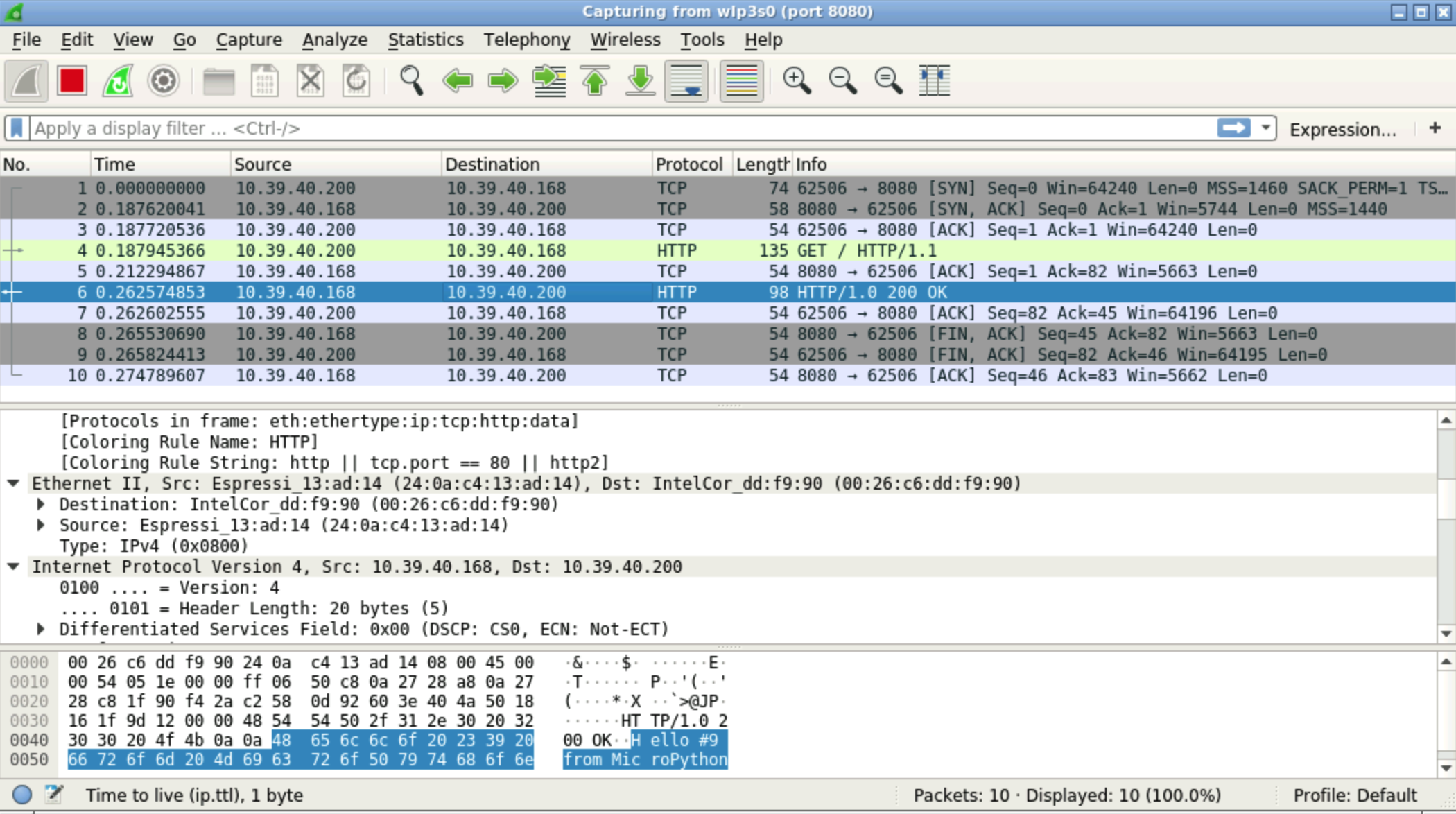
Now stop Wireshark (press first the red square and then the tool with the cross) and change the capture filter port 8443 and start the capture. Start the https server and run curl --insecure -v https://10.39.40.168:8443/. Now all packets are encrypted: