Samba File Server/Client#
ide49 can optionally act as a Samba/CIFS file server or client. When configured as a server, it exports the /home/iot folder (user iot). Conversely, when set as client it mounts /home/iot.
Applications include exporting to another machine (e.g. a laptop) to easily exchange files. If you have several computers running ide49 you can dedicate one as server and the other as clients.
To enable the Samba server, edit the appropriate variables in /service-config/iot-home/.env49rc. Set SAMBA=server or client, specify the correct IP address of the server (SAMBA_SERVER_IP), and choose a strong password (SAMBA_PASSWORD).
Note: The Jupyter editor refuses to open that file. Use Visual Studio Code instead.
If you did a custom install, you can alternatively change the values in the Balena dashboard.
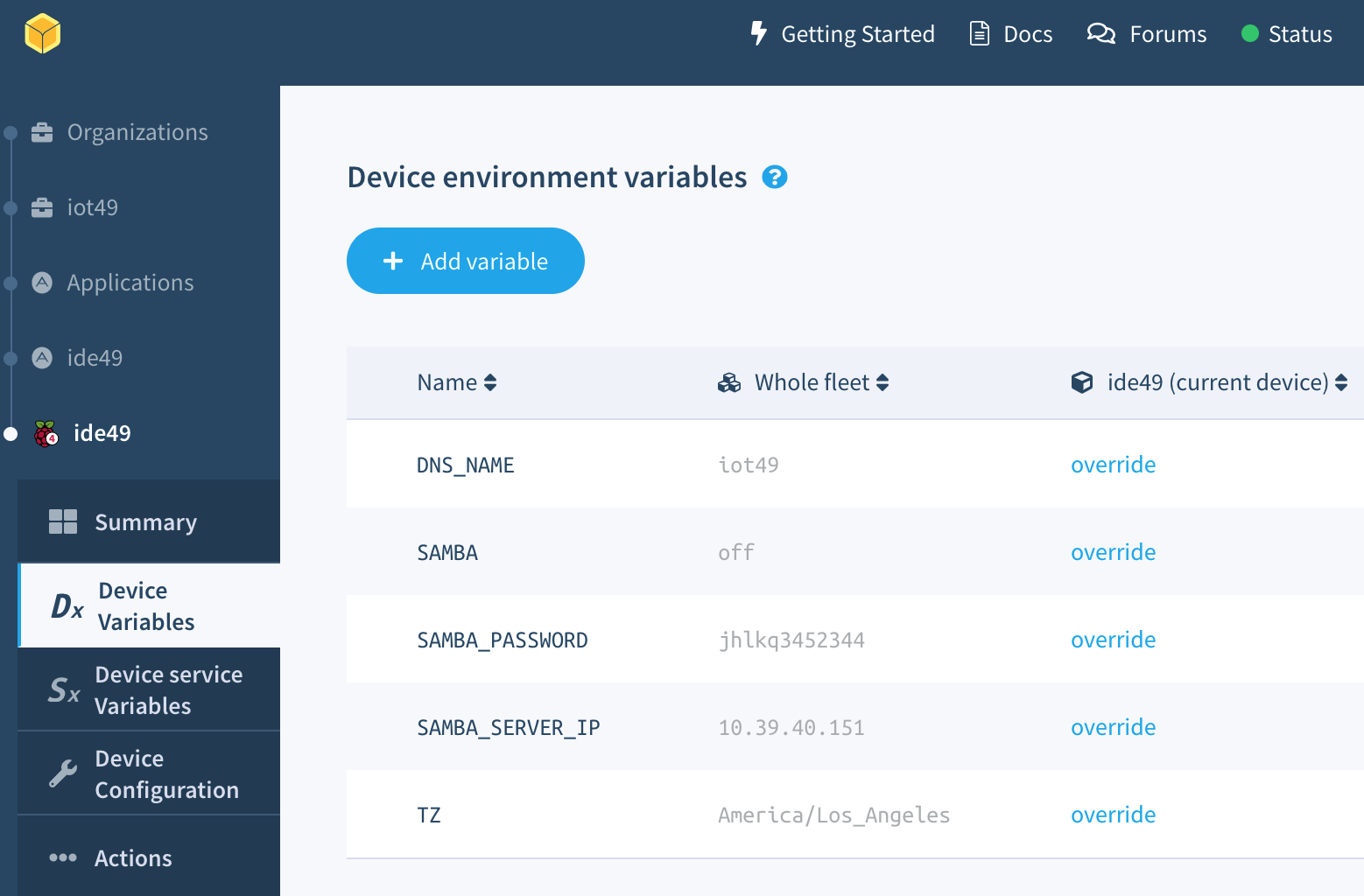
Fig. 16 Editing device variables in the Balena dashboard#
The changes take effect after a reboot (or restart of the containers).
To connect to the server use credentials iot for user and the password as set in SAMBA_PASSWORD.
