Domain Name#
By default, ide49 advertises the Raspberry PI on the local network as iot49.local. This can be changed by changing the value of DNS_NAME in the dashboard:
In /service-config/iot-home/.env49rc, uncomment the line starting with # export DNS_NAME= ... and set the correct value. For example, if you set DNS_NAME to my_awesome_pi, after restart the Raspberry Pi is available at https://my_awesome_pi.local.
ide49 automatically issues a new certificate for the new domain name. If you have exported the certificate to the host from which you connect to the Raspberry Pi you need to export the new certificate.
Note: The Jupyter editor refuses to open /service-config/iot-home/.env49rc. Use Visual Studio Code instead.
If you did a custom install, you can alternatively change the value of DNS_NAME in the Balena dashboard.
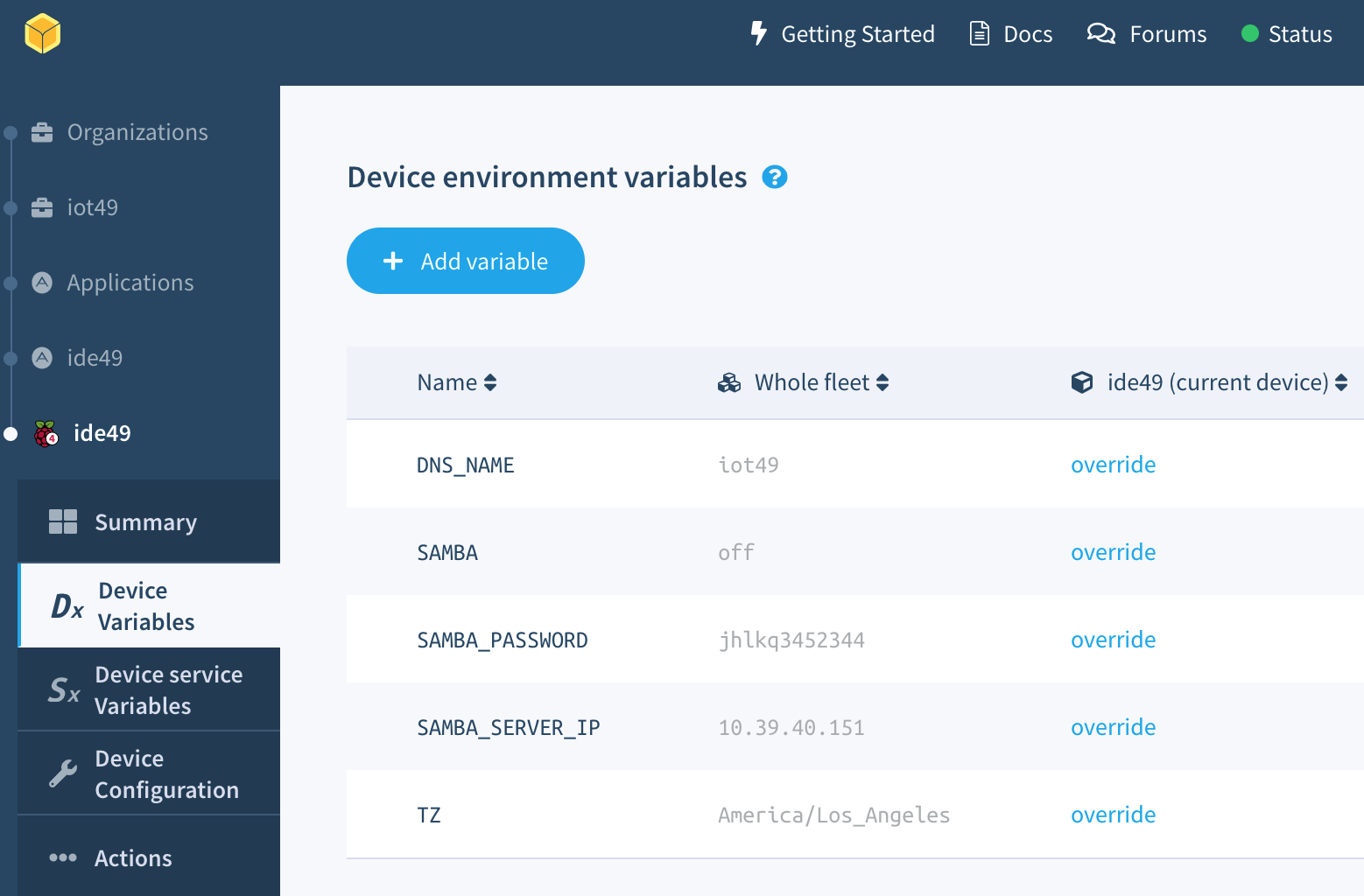
Fig. 12 Editing device variables in the Balena dashboard#
